What is it like to study or work professionally in 2025? Doesn’t it always involve the same setup?
You work from project to project in shifting groups. Each group shares a folder with Word documents, spreadsheets, presentations, and a host of other files. Multiple people can edit the same file at the same time. Most of the time you do this in your browser, but often you want to look up or edit something on your phone.
The Problem
For this kind of work, the world has gravitated towards Google Docs/Workspaces and Microsoft 365. But as of May 2025, this feels unsustainable. Let me state the obvious reasons:
- As the saying goes, “If it is free then you are the product”. It is a bad thing to work in tools that track and analyze you and then sell the data or use it to sell ads to you. We should demand basic privacy from our tools.
- The tech giants have too much power, and we should give them less.
- Yes: Google and Microsoft are US companies, so all your emails and documents on their services are immediately available to a slew of agencies who can scan them for keywords, and your access is not guaranteed. As privacy activist Max Schrems will tell you, local law like the European GDPR does not protect your data from US companies.
How can we work around this?
Requirements for a Google Docs/Microsoft 365 Alternative
I wrote this guide because I couldn’t find one and had to test a number of solutions for myself. I think good guides are absent because of confusion about what the requirements are. Discussions of Google Docs alternatives tend to cover mostly the nearly irrelevant (email services with notetaking) or the technically onerous (“next, set up the reverse proxy”). That’s not it. To do our project work, this is what we require:
- Editing of Word, Excel, and PowerPoint files in the browser.
- Sharing documents and folders with simultaneous editing.
- A service that you can sign up for easily.
- Free and paid tiers with transparent pricing.
- Generous storage for large projects.
- Placement in a European GDPR-covered setting (no US or US-owned companies, sorry).
- Preferred: No ads or tracking. (We should be willing to pay for our tools.)
- Preferred: App for editing on the fly.
- Preferred: Network drive (like Google Drive / Dropbox).
- Optional: Zero-Knowledge encryption, meaning that the company cannot read your documents, even if they want to.
- Optional: Integration with email.
I have tested the relevant offerings that I am aware of, uploading Word, Excel, and PowerPoint documents, and trying out sharing features. As far as I can tell, these are the worthy European Docs/Office alternatives that fit the requirements. I am not receiving any payment for these recommendations, and I may update this list if things change.
Most Complete Package: kSuite

 Good:
Good:
-Fully featured office suite and email
-Good sharing
-Network drive in pro tier
-Extras like video conferencing and a WeTransfer clone
-Best email import
-Mobile app for editing
-Europe-based AI option
Bad:
-Can be rough around the edges; occasional messages in French, and network drive sometimes needed restarting
-No zero-knowledge encryption
Pricing:
Free tier: 20/15 GB.
My kSuite: €2/month for 1TB
kSuite Pro: €6.58/month for 3TB and network drive
kSuite Pro: €12.42/month for 6TB and network drive
 I think kSuite from Swiss Infomaniak is the most complete Docs/Office alternative. It has good Word/Excel/PowerPoint compatibility, emails, and sharing of folders/documents including no-login editing (which I use in teaching contexts), in addition to video conferencing and Slack-like channels.
I think kSuite from Swiss Infomaniak is the most complete Docs/Office alternative. It has good Word/Excel/PowerPoint compatibility, emails, and sharing of folders/documents including no-login editing (which I use in teaching contexts), in addition to video conferencing and Slack-like channels.
Here, I have uploaded a moderately complex Word document from an article about the Commodore 64, which includes images and an Excel vector diagram. It works surprisingly well, but this is generally true for most of the services, as they basically use either Collabora Office or OnlyOffice (this one) as underlying tech.
Also consider the app editing the same document. kSuite is not as polished as Google Docs, but it is a serviceable and quite complete platform that you can run whole projects or organizations on.
Simple and Incomplete: Mailbox.org

 Good:
Good:
-Office suite and email with collaboration functionality
-Video conferencing
-Basic Zero-knowledge encryption for selected files
-Includes email
Bad:
-Office compatibility is incomplete
-Tiny storage allowances
-A little rough, sometimes switches to German
-No free tier means all collaborators must be on paid plans
-App does not allow editing
Pricing:
Standard: €3/month for 10/5 GB.
Premium: €9/month for 50GB.
Mailbox.org is the unfancy package that isn’t quite there. It features basic video meeting facilities, calendar, and tasks, and there is a Zero-Knowledge encryption facility for encrypting individual files with an extra password. But for practical work, the lack of a free tier means that all collaborators must be on a paid plan, the storage space is quite small, and the app does not allow editing. Also, as the image shows, the editor cannot show complicated word diagrams. Mailbox has been around for a while, but it is not quite there.
Cleanest Office Package, but with Trackers: Drime

 Good:
Good:
-Office suite with clean & modern design
-Nice group-oriented features
-Generous storage
-PDF and video editing
Bad:
-Lots of trackers on both website and app
-App only allows previews, no editing
-No email service
-Promised network drive not there yet
-No Zero-knowledge encryption
Pricing:
Free tier: 20 GB.
Starter: €2.99/month for 500GB
Essentials: €5.5/month for 2TB
Essentials: €10.99/month for 3TB
Advanced: €19.99/month for 6TB
(Plans allow multiple users.)
 Drime is a new service with a clean and modern look, as well as good onboarding and well-designed groupware features. If you want an easy-to-use office package without email, this is a good bet. Office compatibility is identical to kSuite because it uses the same underlying software (OnlyOffice), but the general design is a bit more polished.
Drime is a new service with a clean and modern look, as well as good onboarding and well-designed groupware features. If you want an easy-to-use office package without email, this is a good bet. Office compatibility is identical to kSuite because it uses the same underlying software (OnlyOffice), but the general design is a bit more polished.
My main reservations are first that Drime collects lots of data on both app and website, (for all solutions tested I am going by the official declaration on Google Play, as well as by reporting from DuckDuckGo and Privacy Badger), and second that the app only allows browsing, not editing. If you can live with those caveats, Drime is a good option.
Most Secure: CryptPad

 Good:
Good:
-Office suite with clean, modern design
-Also diagrams, Kanban (like Trello), and whiteboard
-Zero-knowledge encryption
-Good sharing options
Bad:
-No email service
-No app and no network drive
-Small storage plans, so this is just for your documents
-Two-step upload procedure
Pricing:
Free tier: 1GB
Duo: €10/month for 25GB
Team: €15/month for 75GB
(Duo and Team and have multiple users.)
If you are sufficiently worried about privacy, CryptPad is the package to get. This is a nicely designed browser-only package with Zero-knowledge encryption. To explain: the company’s server stores your files in encrypted form without the key to decrypting it, so in theory the company cannot share your files even if subpoenaed. I am assuming that your interest in this feature comes from a good place.
CryptPad Office compatibility is good (again, this is OnlyOffice under the hood), and sharing options are quite sophisticated, including time-limited sharing. There are also interesting options for shared whiteboards and Kanban (Trello-like), so this is a quite complete package for collaboration.
Bonus: Email services
Though we are used to it, we don’t have to get our office and emails from the same provider, and for the email-less packages, a separate email provider is necessary anyway. Most privacy-conscious users swear by Swiss Proton which also features a Drive and VPN, or German Tuta. Both are zero-knowledge encrypted for maximum privacy. Encryption comes with the tradeoff that search is slow and poor because the server cannot search through your encrypted mails.
Furthermore, email import in Proton and Tuta is shaky, not for technical reasons, it just is. Proton can import large email archives, but they decided that multi-level Gmail labels were not important, so a well-organized Gmail archive will end up jumbled (nested labels are not rocket science, people). Tuta’s email import also does not work well with Gmail labels and struggles with large archives. kSuite’s import was much better in this regard.
Recommendations
There it is. A complete package, some office-only packages, some very polished, some a little rough. One with many trackers, some with encryption. Some writers will notice that all the screenshots show the whitespace between pages, but you cannot hide it in any of the packages! This drives me a little crazy, having participated in the decade-long struggle to get this feature into OpenOffice.
The packages are much better than I had hoped, but there are obvious opportunities: What if kSuite added encryption for selected folders? What if Drime got rid of the trackers and added encryption? What if there was an encrypted mail service that properly imported Gmail? What if someone properly packaged Nextcloud office for end-users? For now, I believe there are three main options, depending on your needs:
- The complete package: kSuite, which includes email and collaboration.
- The polished office suite without email, but with trackers: Drime.
- The encrypted and truly privacy-conscious combination: CryptPad + Proton.
It is an individual choice whether to stick with the big tech platforms. Also consider how you feel about tracking, encryption, and convenience. I just hope to have contributed to making the choice easier. Over to you.
PS. If there is interest, I may publish a how-to-guide about practically moving your documents away from Google/Microsoft.
PPS. I excluded some services from the survey: Zoho Office (not based in Europe), Nextcloud Office, OnlyOffice, and Collabora Online (these are platforms, but not oriented towards end-users), Nuclino and Cryptee (cool, but not based on office formats). Proton Docs (more like WordPad than an office suite). Nextcloud servers are often brought up, but having tested the more polished offerings (Hosting.de, Nextcloud One, and Ionos), it is clear that they require too many complex steps for most people – the technology is there, it just needs to be packaged better – upfront pricing and feature info, English-language options, one-step install.
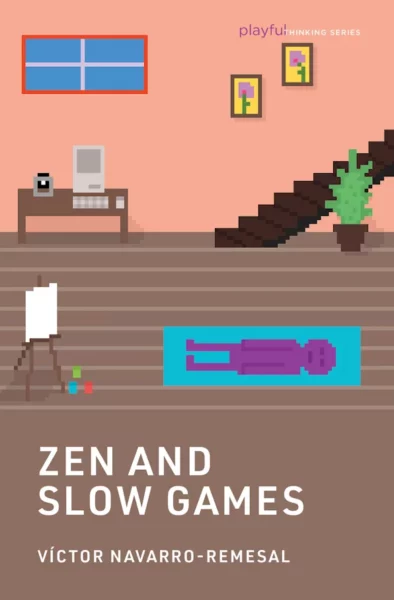 We are proud to welcome Víctor Navarro-Remesal’s new book Zen and Slow Games in the Playful Thinking Series.
We are proud to welcome Víctor Navarro-Remesal’s new book Zen and Slow Games in the Playful Thinking Series.

 We will be hosting the ACM conference Foundations of Digital Games 2026 conference here at the
We will be hosting the ACM conference Foundations of Digital Games 2026 conference here at the 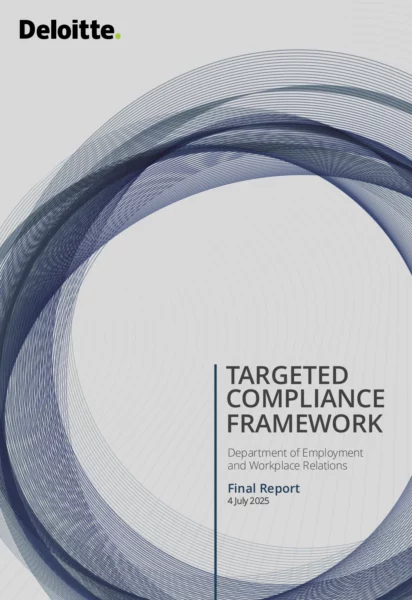
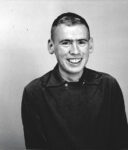
 I think I picked up two main things from him. First, that changing the world, such as by saving and helping people become healthier, requires genuine humility and curiosity: Even if you have a strong idea of how the world works – a hypothesis – you must set up a test that can prove you wrong, and you must accept the results. Though I work in a different and less immediately important field, I think about how to genuinely ask questions and how to truly take in what the world is telling me in return.
I think I picked up two main things from him. First, that changing the world, such as by saving and helping people become healthier, requires genuine humility and curiosity: Even if you have a strong idea of how the world works – a hypothesis – you must set up a test that can prove you wrong, and you must accept the results. Though I work in a different and less immediately important field, I think about how to genuinely ask questions and how to truly take in what the world is telling me in return.






